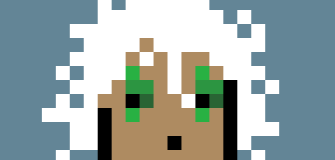Is Your TikTok Safe? Make Your TikTok as Private and Secure as Possible
If you use platforms such as TikTok, social media cybersecurity could be a big concern. All online sites and web-based tech pose risks involving data protection and privacy. This short-form video hosting service is one of them. Therefore, users should consider a few aspects before signing up and take additional steps to boost their accounts’ safety.
However, there are several things you must learn first. Which data could be at risk? Is there any way to make a TikTok account more secure and private? Should I hire cyber security services? Fortunately, you can find the answer to those questions and the best tips here.

TikTok Cybersecurity: How Secure Is the Platform?
In recent years, TikTok has gained worldwide popularity for all the entertainment and advertising opportunities it provides to people and influencers. However, there’s something that has fueled its bad reputation: safety issues. Under its Privacy Policy, the platform collects information about its users, including devices, locations, usage, cookies, and metadata. While it claims that the data is not sold to third parties, it is shared with “trusted partners,” such as analytics providers and advertisers. Moreover, unlike other messaging apps, this one doesn’t have end-to-end encryption for messages, meaning it can technically collect reports on what you chat with others.
What Data Does TikTok Collect?
Concerns about TikTok cybersecurity grow when you find out what data it collects. It seems that it knows you better than your best friend! If you read its privacy policy, you may even think that there’s no single move that the platform does not scrutinize. In this sense, the information that it gathers may include:
- Personal data, including birthdays, usernames, email addresses, photos, profile videos, and passwords
- Behavioral information or your activity in the app, including saved videos watched or those marked as favorites, interests, ad views, and more
- User content, including everything you create or watch, comments, live broadcasts, and even language preferences
- Information from third-party platforms linked to TikTok
- Technical details about your devices, networks, mobile operators, IP addresses, operating systems, and more
- Location according to IP address and SIM card. It can also track locations using your device’s GPS, but this action requires permission
- Proof of identity (ID) if you request it to verify the account, for example.
- Information about purchases, including time and amount paid
What Parents Need to Know Before Allowing Their Children to Use TikTok
TikTok cybersecurity issues are also a big concern for parents. The platform has a separate privacy policy for children aged 13 and younger. It’s more restrictive than the original and only collects data such as username, password, birthday, IP address, browser version, country-level location, and activity. However, there are other risks for minors in the app since many users do not admit their actual age when registering and could be exposed to inappropriate content or attacks from nefarious parties. That’s why adults should take some steps to protect their children’s safety.

Addressing Potential Risks to Make Your TikTok Account More Secure
Social media cybersecurity experts say TikTok has shown no malicious intent in collecting information from users, but has a long history of security breaches. Therefore, if you are concerned about the potential risks associated with using the platform, you can minimize your digital footprint by following these steps:
- Avoid sharing too much personal information, such as full name and age. TikTok cybersecurity specialists recommend keeping personal landmarks out of sight. It includes street signs or school or business logos.
- Disable permissions to prevent others from downloading your videos, messaging, or interacting with you. You can set your privacy options, so only your friends can send you a direct message.
- Don’t let other people find your TikTok profile by turning off the “suggesting your account to others” feature.
- Set your account to private. This way, you can approve any user who tries to follow you or view your content.
- Do not reuse passwords or add personal information to the ones you create.
- Enable additional security features such as two-step verification.
- Seek out cyber security services if the problem escalates and you think your sensitive data is at risk.
Steps to Make Your TikTok Account Private
Another big concern over social media cybersecurity has to do with privacy. Do you prefer to keep your activity within the platform just for you and your closest friends? It’s entirely possible. By following the steps below, you can control follow requests, who see your timeline or videos, and others’ access to your follower lists.
- Open the TikTok app
- Click on your profile icon on the screen’s bottom-right side
- Tap the three-line icon that then appears in the screen’s top-right corner
- Open the “security and privacy” screen and click the privacy button.
- Activate the “private account” option.
- And that’s it!
Final Thoughts
Making your TikTok account more secure and private is entirely possible! You only need to follow a few steps and tips to be able to continue using the platform without putting your data at risk.
However, in some cases, the problem gets bigger than you think, and you should seek guidance from cyber security services providers to find the right solution and combat the risks associated with the social media platforms you use every day. Don’t hesitate to ask for help in this scenario!